BLOG
Why I Built Email Me to Solve complex note apps
Discover how Email Me App helps you why i built email me to solve complex note apps. The fastest way to capture notes on iPhone, iPad, Apple Watch, and Mac.
Productivity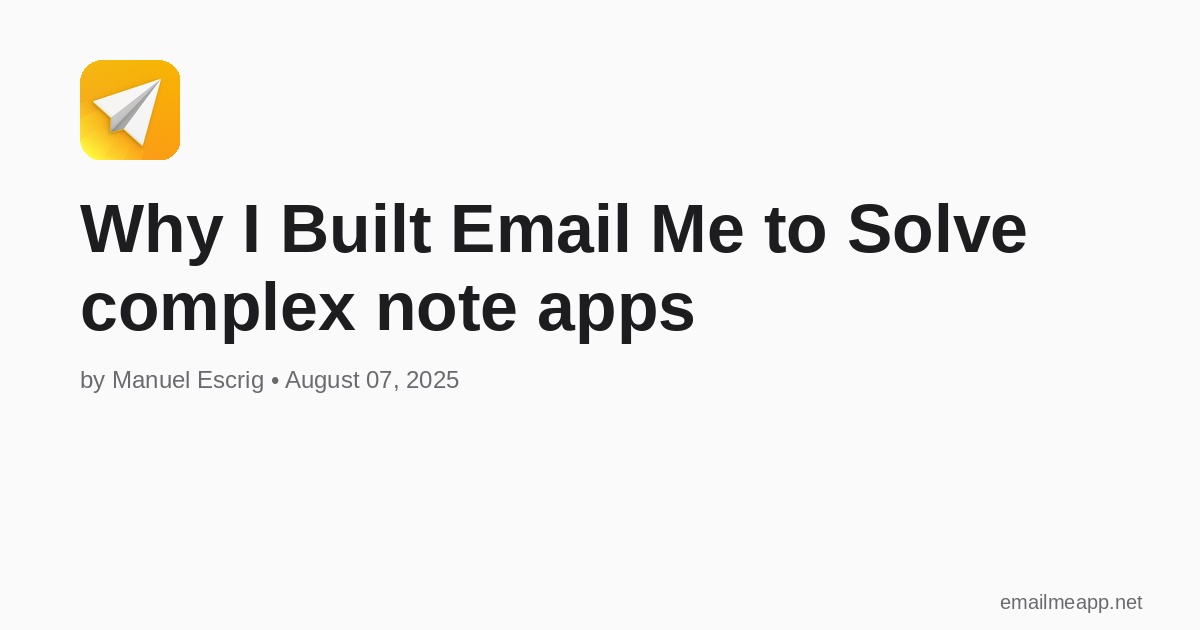
Why I Built Email Me to Solve Complex Note Apps
I built Email Me because I was drowning in complex note apps that turned simple ideas into chores. 📝 As a solo developer, I needed a frictionless way to capture thoughts instantly—without tagging, categorizing, or formatting. Every second spent wrestling with an app was a second stolen from creating. So I made something that works like muscle memory: tap, speak or type, and move on. Email Me is my antidote to overengineered tools that prioritize features over flow.
The Day I Snapped
Picture this: I’m cooking, and a blog topic hits me. I wipe my hands, unlock my phone, and open a "powerful" note app. It loads slowly. I tap "+", but then I’m bombarded: "Folder? Tag? Reminder? Fancy formatting?" By the time I fought through the menus, the idea evaporated. That moment cemented my mission—complex note apps weren’t solving my problem; they were becoming the problem. I craved simplicity. No folders. No settings. Just me and my thoughts.How Email Me Cuts Through the Noise
Core philosophy: If it takes more than two taps, it’s too slow. Here’s how I use it daily:- Driving: I say "Hey Siri, email me pickup dry cleaning". It’s saved before the light turns green.
- Reading articles: I tap Apple’s share icon → "Email Me this", and the link shoots to my inbox. No copy-pasting.
- Quick reminders: I flick my wrist and dictate to my Apple Watch: "Email me call Mom at 3 PM". Done.
- Lost an idea because an app took too long to open
- Forgotten a note buried in folders
- Wished you could just speak and move on
The magic? It’s just emailing yourself—a habit we already understand. No new systems to learn.

Why Complexity Fails Us
Most note apps start simple. Then they bloat. They add checklists, syncing across 10 devices, AI summaries... and suddenly, you’re managing an app instead of your ideas. I’ve been there! Complex note apps demand mental energy—the very resource you’re trying to preserve.Email Me rejects that. Your notes land in a familiar inbox, searchable with your email’s built-in tools. I’ve caught ideas mid-shower (thanks to Voice Notes) or saved inspiration from my Vision Pro during a work break. The simplicity sets your creativity free.
Built for Apple’s Ecosystem—Because That’s Where I Live
As a solo developer, I focused on seamless Apple integration because it’s my daily toolkit: 1. Widgets: My iPhone home screen has an "Email Me" button. One tap → speak → done. 2. Share Extension: When I find a design inspiration online, I share it directly into Email Me without leaving Safari. 3. Siri: My hands-free savior during chores or coding sprints. 4. Vision Pro: Whispering notes while prototyping feels like the future.This native approach means zero lag. No clunky web apps. Just fast, offline-ready tools that respect your time.
Real Talk: How It Changed My Workflow
Last week, I sketched a feature idea on a napkin at a cafe. Normally, I’d snap a photo, upload it to a note app, label it... and forget it. With Email Me? I opened the app, photographed the napkin, and hit send. It was archived in my email, tagged with "Feature Ideas". Later, I searched "napkin" and found it in seconds.Another win: voice notes. While walking, I recorded 60 seconds explaining a bug fix. The transcript and audio landed in my inbox. No app-switching. No fuss.
The Beauty of Building What You Use
As a solo dev, maintaining Email Me feels like gardening. Every feature—like the recent Markdown support—starts with my own frustration. If I need it, others might too. I refuse to add bloat. New requests get vetted by one question: "Will this simplify or complicate?" If it’s not a "hell yes," it’s a no.This obsession keeps Email Me focused. It’s not trying to be your task manager or calendar. It’s the digital equivalent of scribbling on your hand—immediate and disposable.
Try It. Seriously.
I used to waste hours taming complex note apps. Now I spend that time building and living. If you’ve ever:...then Email Me is for you. It’s free to start, with no lock-in. Your notes stay in your email, where you control them.
Ready to simplify? Get it here:
👉 https://emailmeapp.net
P.S. Questions? I read every reply to my inbox. Hint hint. 😉
Happy note-taking! 📝
Manuel
 Share on Facebook
|
Share on Facebook
|
 Share on X
Share on X
Read More From Blog.
Master task tracking with Email Me App
Discover how Email Me App helps you master task tracking with email me app. The fastest way to capture notes on iPhone, iPad, Apple Watch, and Mac.
 August 07, 2025 by Manuel Escrig • 4 min read
August 07, 2025 by Manuel Escrig • 4 min read